Level-based course enrolment
info
This feature requires the enrolment plugin Level Up XP Enrolment to be installed and enabled.
- Go to the course to unlock at a certain level
- Navigate to the enrolment methods page
- Under Course administration > Enrolment methods
- Or Participants > Enrolments methods
- Select Level enrolment from the Add method dropdown
- Set the required level to gain access
- When using one block per course, also select the course in which the level needs to be attained
- Optionally add a welcome message
- Save your changes, you're done!
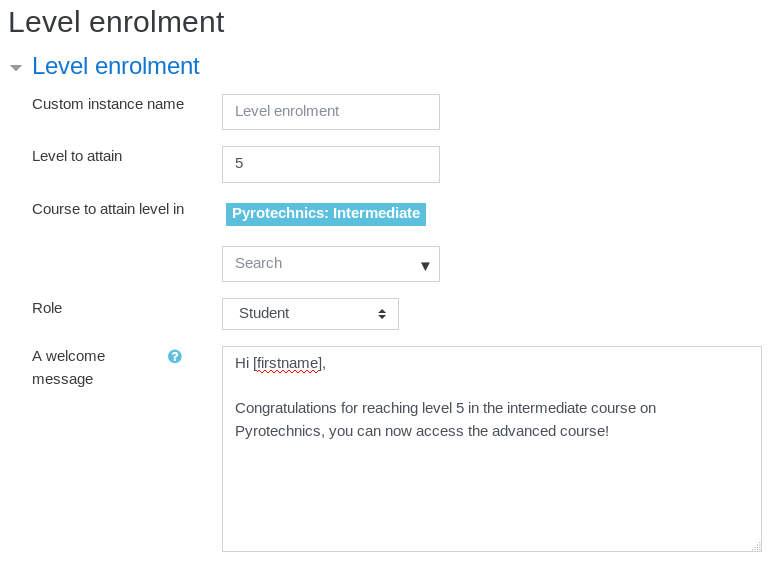
More on enrolment methods at Moodle documentation.