Not showing in Moodle Mobile app
Before anything else, note that Level Up XP+ is required to use Level Up XP with the Moodle Mobile app. A recent version of the Moodle Mobile app and Moodle 3.1 are also required.
Access from within the app
If you have installed Level Up XP+, no further steps are required for it to be accessible using the official Moodle Mobile app. It also works with custom versions of the Moodle app, provided they are recent.
Accessing Level Up XP from the app will be different depending on how it is set-up on the Moodle site. If it was set to be used Sitewide, it will appear in the main menu:
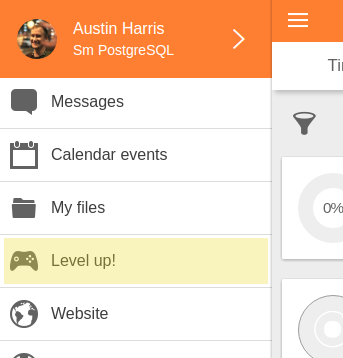
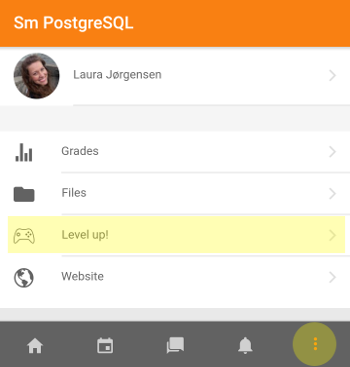
When set to be used In courses, Level Up XP is accessible from different locations.
From the course menu within a course.
From the dropdown menu on the course's main page.
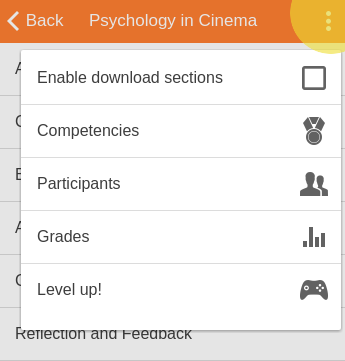
From the dropdown menu on the Course overview screen.
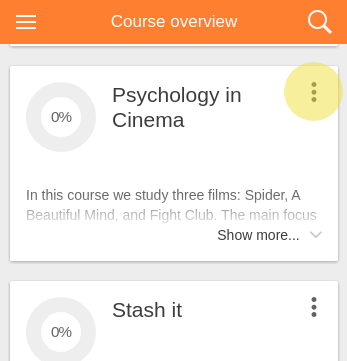
Interoperability with newer Moodle apps
Moodle provides an additional plugin called local_mobile which enables newer versions of the mobile apps to work with older versions of Moodle.
For example, in June 2018, the new Moodle app was released (codename Moodle Mobile 3.5) and was designed to work seamlessly with Moodle 3.5. However, previous Moodle versions (3.1 to 3.4) require the local_mobile plugin to be installed for all features to be supported. If the latter is not installed, Level Up XP will not appear.
- Download local_mobile here
- Follow the installation instructions at Moodle documentation
Protip: After installing local_mobile, you may need to remove your site from the Mobile app and add it again.
Checklist
- Moodle 3.1 or later is being used.
- A recent Moodle Mobile version is being used.
- The plugin local_mobile must be installed and enabled for interoperability between older Moodle versions and the newer versions of the Moodle apps. After installing local_mobile, you may need to remove the site from the Mobile app and add it again.
- From Moodle 3.3, Level Up XP must not be disabled in Site administration > Mobile App > Mobile features. The settings's name is
tool_mobile | disabledfeatures. - The Level Up XP block must have been added to the Moodle site, either to the front page or the default dashboard, or to the relevant courses.
- When using Moodle Classic (formerly known as Moodle Mobile), allow a few minutes for the remote add-on to be loaded in the app the first time.
- Changing site and logging back in (Main menu > Change site) may help the app become aware of the existence of Level Up XP.
- Waiting 5 minutes may help as it allows for local caches to expire.