Reward activity completion
This method is now outdated, with the completion rules feature in XP+ 1.16 serving as a more straightforward alternative. Please refrain from using the older method and switch to the newer one for ease of use.
Activity completion with Level Up XP allows you to reward learners for completing their activities and resources. In order for it to work, Completion must be enabled in Moodle.
We need to create a new rule to set how many points a student should receive. Head to the block’s rules page.
- XP 3.12+
- XP 3.11 and older
We need to to tell the plugin that whenever a student complete’s an activity, they should receive a fairly decent amount of points, say 100. Click on the first + Add a rule option. This will add an empty condition set on top of all the other ones, like this:
After changing the points to be earned to 100, click on + Add a condition and select Activity completion. You will get this:
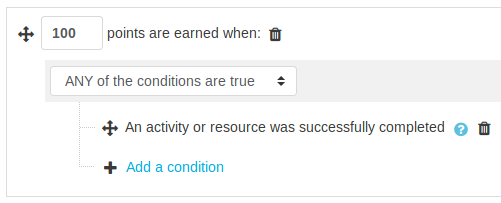
At this stage, whenever our students complete an activity, they will be receiving 100 points. In each activity you have control over more settings which dictates when an activity is deemed complete, for instance an activity can be marked as complete only when the student receives a passing grade. Refer to Moodle documention for more on this.
Reward specific activities only
There are cases where you will want to only target a few activities, perhaps because they have more value in your course. So starting from our previous example, we will adapt the rule to reward our student when they complete the activity Introduce yourself or the activity Final quiz.
Let’s start by adding a new sub group of conditions by clicking on + Add a condition and selecting Set of conditions. It is very important that the condition is set to ANY of the conditions are true, like so:
In this new set of conditions, we will add two Activity or resource conditions, and in each of these we will select the activities mentioned above, namely Introduce yourself and Final quiz. (Use the + Add a condition located within our new set of conditions).
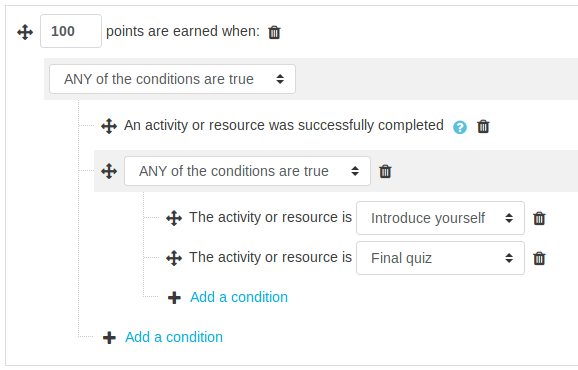
Wait! We are not finished yet. There is a major problem in our rule, can you spot it? Our first group of condition is not set-up properly, let’s read the whole rule together.
Give 100 points to my students when:
|
|-- An activity or resource is completed
|
OR
|
|-- When:
|
|-- The activity is 'Introduce yourself'
|
OR
|
|-- The activity is 'Final quiz'
Our rule An activity or resource is completed is not always required, because of the OR statement. So if we leave the rule as is, our students will be rewarded for completing any activity, or for participating in our activities Introduce yourself and Final quiz, this is not at all what we intended.
The bad OR statement comes from the top group of conditions being set to ANY of the conditions are true. Instead, what we need is an AND, which we get by using ALL of the conditions are true. Like so:
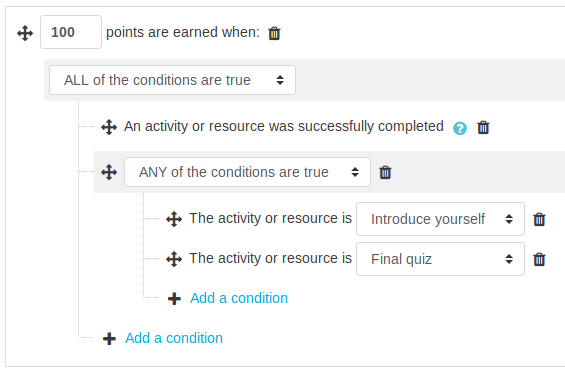
Which we can now read as:
Give 100 points to my students when:
|
|-- An activity or resource is completed
|
AND
|
|-- When:
|
|-- The activity is 'Introduce yourself'
|
OR
|
|-- The activity is 'Final quiz'
Good to know
- Students are only ever rewarded once for completing their activities.
- Completing an activity with the failed status is ignored, generally when a passing grade is required and not met.