Reward course completion
This method is now outdated, with the completion rules feature in XP+ 1.16 serving as a more straightforward alternative. Please refrain from using the older method and switch to the newer one for ease of use.
Course completion with Level Up XP allows you to reward your students for completing a course. This is particularly useful when the plugin is used sitewide, where points are gathered for actions taken in any course. In order for Course completion rewards to work, Completion must be enabled in Moodle.
Navigate to the block's rules page.
- XP 3.12+
- XP 3.11 and older
We will create a new rule telling the plugin that whenever a student completes a course, they should receive 250 points. Click on the first + Add a rule option. This will add an empty condition set on top of all the other ones, like this:
After changing the points to be earned to 250, click on + Add a condition and select Course completion. And that’s it, now your students will be rewarded for completing their courses.
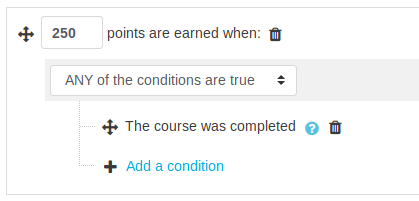
Important note
Points are not awarded instantly, they require Moodle cron to run. Please keep this in mind when testing this feature.